Simplified Shipping Settings
Deliver faster, with less effort—and watch your business grow.
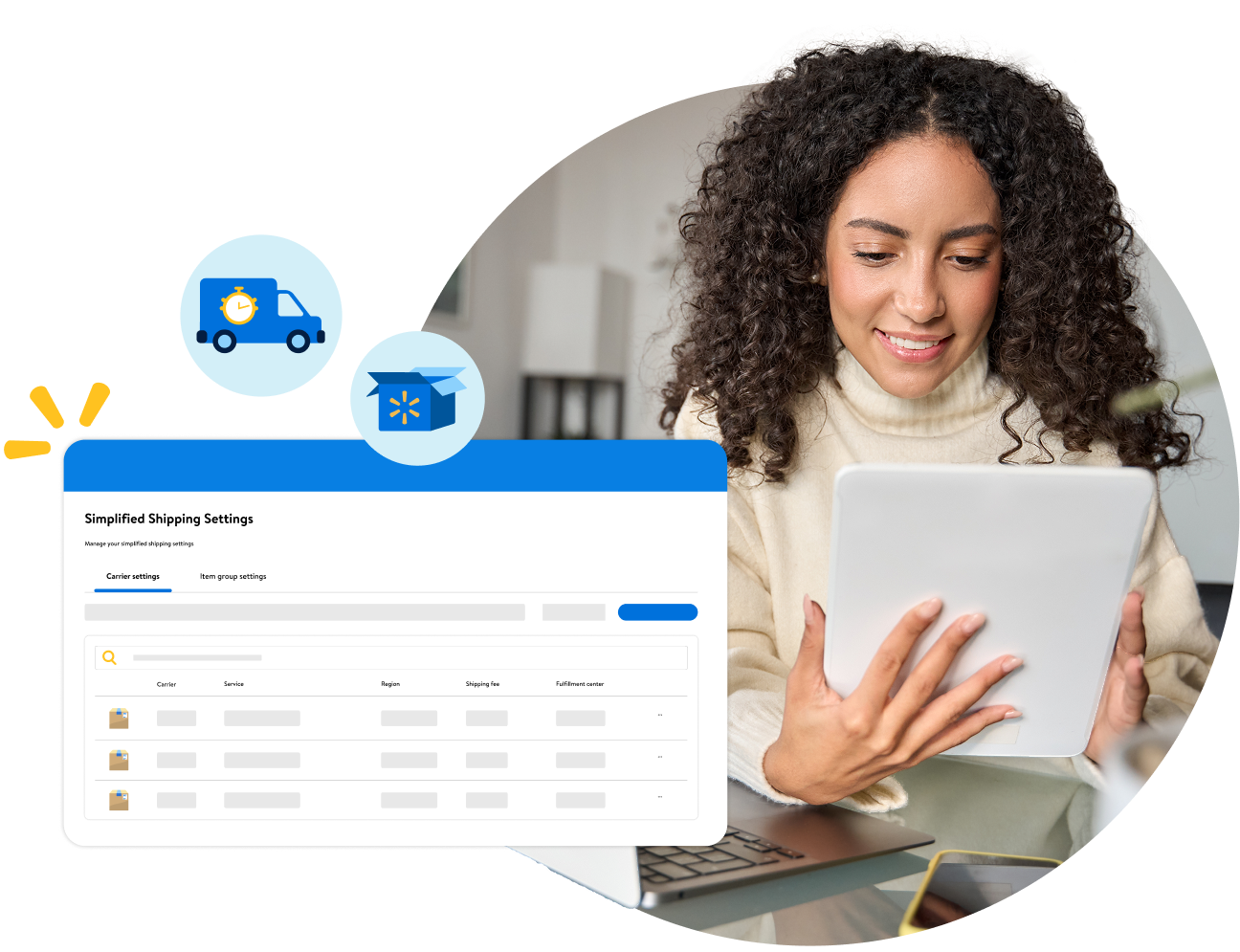
Marketplace sellers that use our automated shipping platform see a greater than 10% boost in sales on average.1
Unlock more accurate shipping estimates to help deliver on time, which can allow you to offer faster shipping. Plus, you’ll have the option to attract more customers with free shipping or configure paid shipping to help cover fulfillment costs.

OFFER EXTENDED
Up to 30% off referral fees!
Streamline fulfillment and boost sales with Simplified Shipping Settings. Sign up now and save on referral fees through December 31, 2025.*
Benefits of Simplified Shipping Settings
Boost visibility
and conversion
Streamline your process to offer faster shipping and attract more customers.
Increase
customer satisfaction
Deliver on your promises with precise shipping estimates that build reliability.
Get seller
protection
Ship on time to protect your On-Time Delivery rate against carrier delays outside of your control.2
Complete control over your shipping setup
- Configure multiple carrier methods with customized region coverage.
- Create rule-based shipping configurations for groups of items.
- Prioritize carrier methods based on speed or cost.
- Choose a preferred shipping speed for each carrier.
- Add paid shipping options based on item quantity or weight.
- Customize paid and free shipping for specific regions and shipping speeds.
How to use Simplified Shipping Settings
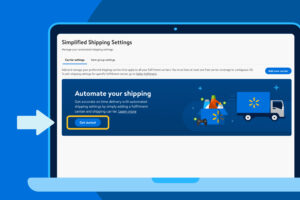
1. On the Simplified Shipping Settings dashboard, click Get Started.
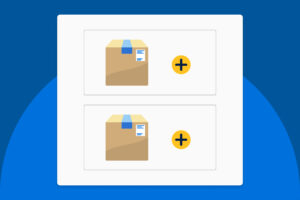
2. Add one or more carrier methods and select which regions each carrier will deliver to.
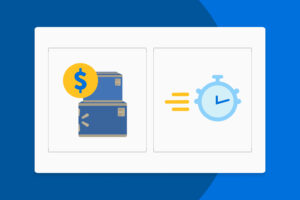
3. Select cost or shipping speed as your priority.

4. Provide fulfillment center information.
Boost growth with paid shipping

Paid shipping helps you reduce fulfillment costs, which makes it easier to increase engagement by offering faster delivery. You have two options for setting up paid shipping through Simplified Shipping Settings:
- Carrier settings allow you to add paid shipping rates for specific carriers.
- Item groups settings let you create groups of items that charge for shipping.
Carrier settings:
- Configure at least one carrier with nationwide free shipping.
- Choose a carrier, click the three dots, and select Edit.
- Click Add another rate and select Custom Shipping.
- Configure a Shipping fee per item or based on weight and choose the Shipping regions it applies to.
Item groups settings:
- Open the Item groups settings tab, select Edit draft, and click Edit or Add new to configure an item group.
- Enter an Item group name and specify the included items using the Condition section.
- Configure at least one shipping method and specify the Shipping Rate that should apply to the item group.
Case study
Discover how Walts TV streamlined operations using Simplified Shipping Settings.
Check out the Simplified Shipping Settings overview guide to learn more.
1Walmart internal data, Feb. 2024-Jul. 2024
2Seller protection is granted when you ship on time using the recommended ship-from location and carrier method.
