Walmart and Helium 10 offer new powerful tools for Marketplace sellers. With Helium 10’s renowned solutions such as Xray, Cerebro, Magnet, and Profits, you will have more data at your fingertips to make informed decisions about sourcing new products, improving your listings with meaningful keywords, running better ad campaigns, and more.
Whether you’re already using Helium 10 tools or just learning about them, read on to get the scoop on solutions that can help take your eCommerce business to new heights at any stage of the game.
Who is Helium 10?
Helium 10 makes industry-leading tools that help eCommerce sellers at every level with every aspect of their business, from start-up to scale-up and beyond.
Powerful insights that can help set you apart from the competition
With many successful Marketplace businesses, it may look like selling online is an easy endeavor. When it comes to catalog management, most sellers would like to ‘set it and forget it’. Yet if you are serious about selling on Walmart or any other marketplace, don’t be hands-off. BE INTENTIONAL, set yourself apart with continuous catalog optimization to adjust to market trends, seasonal changes, and customer demand. Your listings will stand out.
Helium 10 tools allow you to be more intentional about your product catalog. Whether you are considering sourcing new products or improving traffic to existing listings, you can get additional data-driven insights to power your decisions. Here are top four Helium 10 tools that Walmart Marketplace sellers can make use of today.
Find and validate new products with Xray
On the fence about bringing over one of your existing products to Walmart Marketplace? Xray allows you to collect valuable, keyword-relevant data from other marketplaces and help determine a likelihood of success on Walmart.com. Also, you can discover new product ideas to source for your catalog.
Think of it as a way to get a read on the temperature of the pool before you dive in headfirst.
Xray
(part of the free Helium 10 Chrome Extension)
- Monthly sales estimates and monthly units sold estimates for every product
- Compare Walmart data to other marketplace data
- Discover new opportunity areas – find out where your competition is failing so you can jump in and capitalize

Pro Tip!
The “% of WFS Products” box tells you the estimated percentage of products related to your keyword that are currently utilizing Walmart Fulfillment Services. Free shipping via WFS is a major factor that contributes to product ranking. If the existing percentage is relatively low, chances are you can make a splash.
Don’t forget to scroll your Xray result columns to the right. Here you will find scores for competitor listings, content, and ratings. Do you already have excellent item page content and professional images to back up your product? Now you’ll have an idea of just how bright your listing may potentially shine within your niche!
Take your listing to the next level with Cerebro
Pay extra attention to the “smart/auto-complete” keywords that come up when searching for your product. These, combined with the suggested terms at the top of a search results page (displayed in boxes), should all be keywords that you are using in your listing!
Interested in finding keywords with the highest search volume? Using a keyword research tool like Cerebro from Helium 10 is one of the best ways to find relevant keywords backed by real, estimated data.
Taking the product IDs of the highest performing products that we found using Xray, we can perform a reverse keyword search in Cerebro to instantly widen our net. Don’t forget to set your marketplace to walmart.com from the top dropdown menu to get more relevant insights!
Cerebo
- Uses reverse product ID searches to see keywords that you and/or your competitors are indexing and ranking for on Walmart.com
- See PPC strategies for similar products
- Easily sort keywords to keep research organized and efficient

Pro Tip!
Compare the columns “Position (Rank)” and “Competitor Rank Average” to get a sense of gaps in your keyword strategy. You can cross-reference that data with high search volume keywords that are relevant to your product to build a bank of highly searchable keywords. Add these (where natural) to your product listing to boost your ranking!
Leverage Magnet to find new keywords for your next Sponsored Products Ad Campaign
Where Cerebro allows you to input a product ID to collect relevant keywords, Magnet is a keyword research tool that allows you to input keywords to get even more relevant keywords for Walmart.com. Think of Magnet as a thesaurus on steroids, specifically designed for eCommerce sellers to uncover “hidden” keywords to use in their advertising campaigns.
Magnet
- Find and compare search volume for various keywords on Walmart.com
- Get an initial keyword list and branch out with associated keywords + their performance on Walmart.com

Pro Tip!
Within the Magnet tool, click on the “Advanced Filters” dropdown menu to get access to two addition filters. The “Show Phrases That Include…” and “Exclude Phrases That Include…” filters allow you to hone in only on the specific phrases you’re looking for.
Take care of your bottom line, top priorities, and everything in-between
Gross revenue, available units, weekly orders, net profit, sales trends… Helium 10 Profits is your online business headquarters. With at-a-glance metrics and helpful graphs to visualize custom timeframes, this financial analytics tool helps you organize the data that matters most in the most productive way for your operation.
Profits
- Provides an easy-to-read overview of your profits on Walmart.com (by day, week, month, or specific date ranges)
- Helps you stay on track and “favorite” certain products to track sales or to keep an eye on more closely. Remember, you want to see success AND failure quickly.
- You must connect your Walmart seller account to Helium 10 to access this tool. It’s very easy and allows you to get started 24 hours after connecting.

Pro Tip!
In order to use Profits, you must connect your Walmart account to your Helium 10 account. Go to the Profits tool and click the “Learn” button. This video will explain the (easy) process. Within 24 hours of connecting, your info will be uploaded!
Don’t forget… change is the only constant in eCommerce
New opportunities continue to sprout from every corner of the internet almost every day. As a Marketplace seller, you need to keep your ear to the ground. New developments may mean that you need to make adjustments to your business including changes to your catalog.
Over the last handful of months, Walmart.com has been adding updates to streamline its online shopping experience.
First, online grocery and Walmart.com have been merged into a single shopping experience in one app and on the desktop site. Before, they were separate, prompting customers to choose one or the other when they started shopping. Now, Walmart.com and grocery products appear in search results using one search algorithm, which means marketplace sellers may now get more exposure among grocery shoppers. This also means that you may revisit your keyword strategy to make sure your products rank high in search results.
Additionally, shipping times are now displayed at the bottom of each thumbnail on a search results page. This means shoppers can see how fast they can receive your product without clicking into your full listing. It is more important than ever to ship your products with WFS (Walmart Fulfillment services) so that you can offer fast shipping times and gain more visibility for your listings. WFS and fast delivery promise are huge contributors to ranking, impressions, and sales.
Happy new year and happy selling!
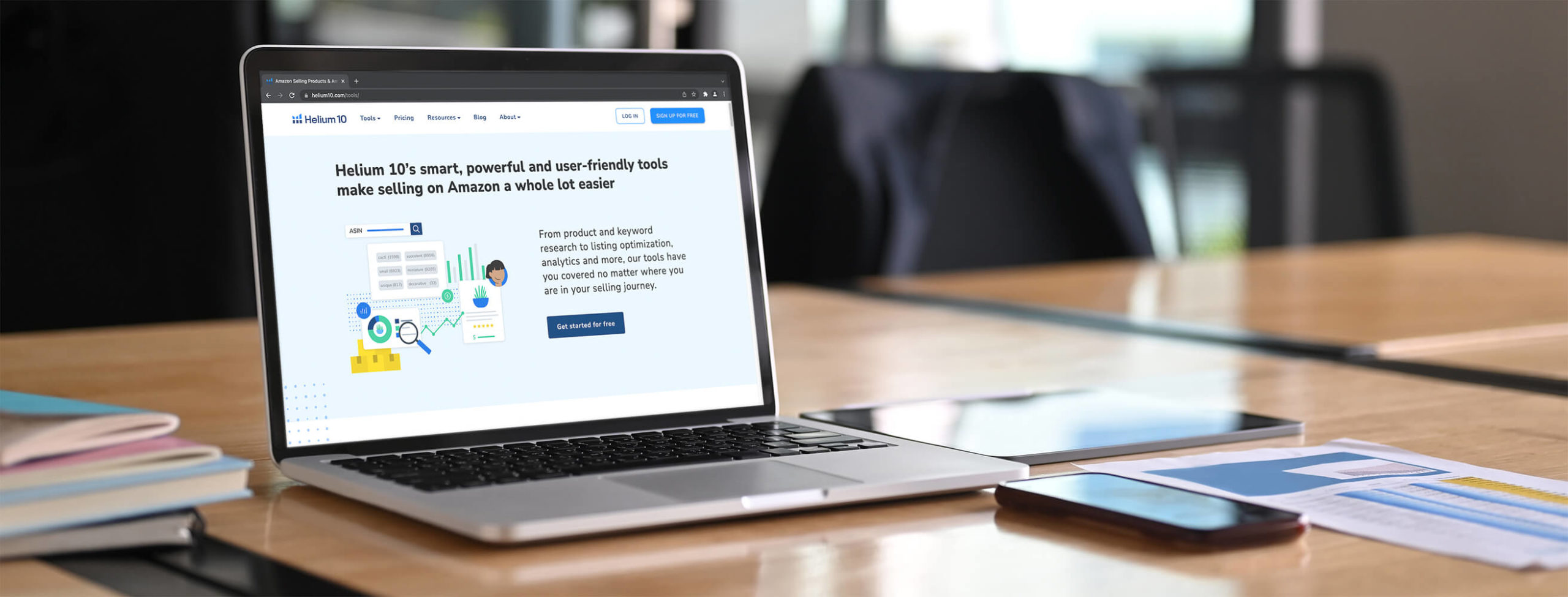
Provider Spotlight
Helium 10 is a holistic, data-driven platform made for eCommerce sellers by eCommerce sellers. Walmart keyword research and product validation have never been easier with Helium 10’s Walmart seller tools.
Note: The Information in this guest post has been provided by Helium 10, please check with them to confirm the details.
