‘Tis the season for holiday sales…and returns. Throughout the holiday season, there may be a time when you receive a customer return and find the product is damaged, or missing parts or accessories. Keep reading to find out when it’s a good idea to challenge a customer return or when the seller may be at fault instead of the customer. Plus, we’ll walk you through the process of submitting a dispute right from the Payments dashboard in Seller Center.
Navigating disputes and determining eligibility
In a perfect world, all deliveries and returns would be flawless. But there are plenty of scenarios that might result in the need for a returns dispute, and it’s helpful to get a refresher if necessary. Below is a list of possible reasons for challenging a return, all of which appear as options in the Payments dashboard.
10 times it’s a good idea to initiate a returns dispute:
- You didn’t receive the return. Whether you received an empty box, a missing item, or nothing at all, you are fully eligible to dispute the return in this case.
- Your return is missing parts or accessories. Use this dispute reason if you received an item with a missing attachment or if a TV comes back without the remote.
- The item returned is not the original item. Keep a close eye on the items you’re expecting, and make sure they match up with what you delivered to the customer.
- The item is in unsellable condition. It happens. Let’s say you receive damaged clothes, a broken camera, or a kitchen appliance with one of the attachments missing. You can dispute this return.
- The customer used an incorrect return reason. Select this reason if you think the customer chose an incorrect or inaccurate return reason. For example, if the customer said the item was defective, but you received it back in perfect condition.
- You were charged an incorrect amount. Carefully review all payment reports and make sure you were not charged more than what you owe for the item.
- You already sent the customer a replacement. Customers should not receive both a refund and a replacement.
- The customer missed the return window. In this case, the return was initiated and/or dropped off at a Walmart store or carrier location after the return window ended.
- The item was delivered to the customer. This scenario applies to outbound shipping, not fully returned items. Select this reason if you do not agree with the customer claim or refund that was issued due to an “undeliverable” or “lost” item.
- Not seeing your reason listed above? We’re still able to help, but it may take longer due to additional investigating.
Disputes are typically resolved within 72 hours. For high-value items or luxury items (returns over $100), you can put the refund on hold by filing your dispute within 48 hours of receiving the item. The refund will be placed on hold for 72 hours while Walmart Partner Support reviews the information. If any further information is required, you’ll be notified. As a reminder, sellers are responsible for paying return shipping fees for their returns.
Some refunds are distributed to customers as soon as the item is on its way back to you, or if the item is returned at a store (when eligible). This is especially true for items below $100. Not to worry—you can still dispute these refunds if necessary.
On the other hand, please be aware of scenarios in which you may be at fault for the return and the dispute won’t be resolved in your favor. Take a look at the list of possibilities below.

10 times the seller may be at fault and won’t be granted a dispute:
- You sent the wrong size or variant. The returned item must match up with the customer’s original order.
- The delivery was late. Please aim to stick to your Expected Delivery Date.
- Items were of poor quality or not as described. All items must be as described on your listing.
- Parts or instructions were missing. If a customer doesn’t receive all necessary parts, they will need a refund.
- Items or shipping boxes were damaged. Try not to deliver in inadequate packaging that may cause damages.
- The customer received extra items. If there are additional or different items delivered by accident, the customer should return them.
- The customer received too few items. On the flip side, the customer may not have received the full order.
- The customer received a duplicate item. Always confirm the order status before shipping. Sellers are responsible for self-triggered returns or refunds.
- The item was defective. Perhaps you were unaware that some of your inventory was defective, but the customer may be able to prove an item’s defectiveness.
- Here are some additional reasons your dispute may not be granted: The item was delivered to the wrong address, a refund was issued after failing to respond to Customer Care within 48 hours, or the item was a “Keep It” item.
Quickly submit a dispute right from the Payments dashboard
To file a dispute, simply navigate to Seller Center and select Payments under the Analytics & Reports tab. Next, choose the Search Transactions tab, which is where you’ll be able to enter the order number that you want to dispute.
You’ll see the Item ID, purchase order number, sales order number, and the net payable amount applicable to the return, as shown in the image below. If you think the item should not have been refunded, click the ‘Initiate Dispute’ button and select the reason for your dispute.
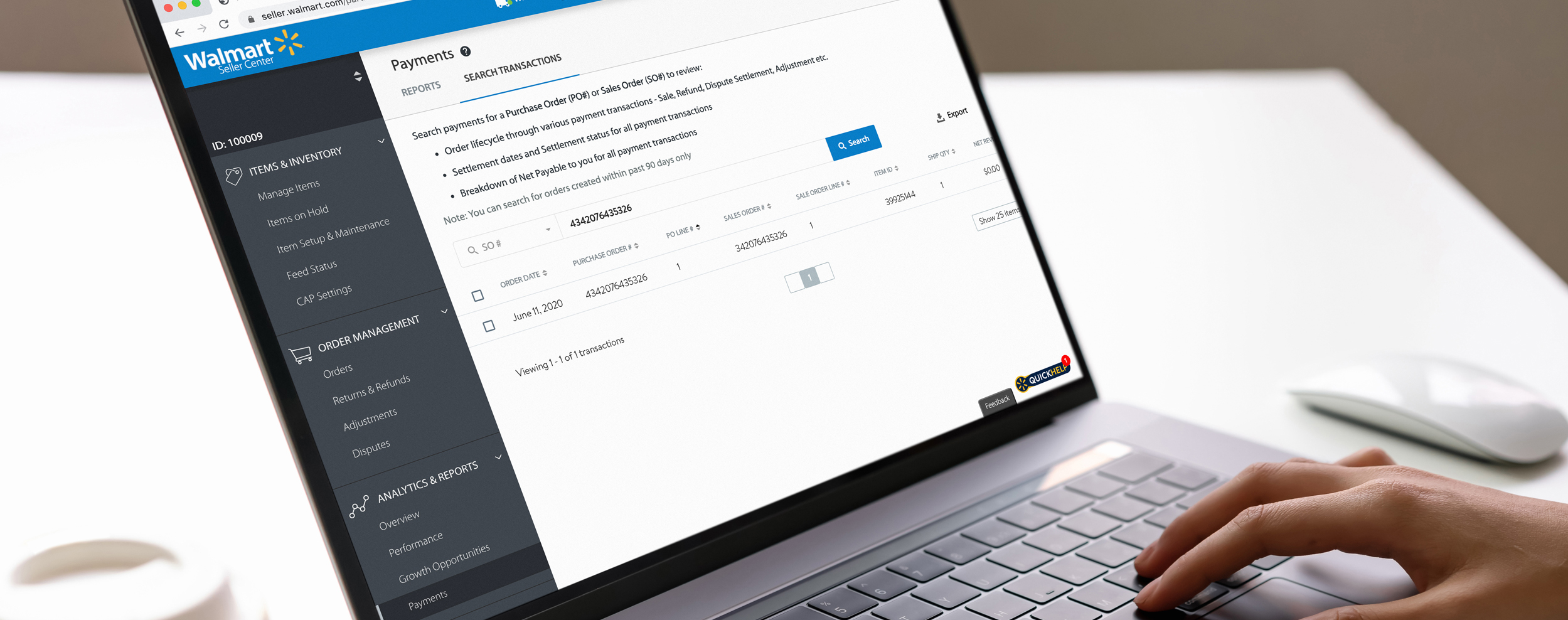
For an even closer look at Walmart Marketplace dispute policies and guidelines, watch the Returns and Disputes tutorial below. May your holiday season be full of happy customers and—if necessary—easily resolved disputes.