There’s no better time to start selling on Walmart.com—joining Walmart Marketplace has never been easier. In fact, it only takes three steps to reach our millions of customers.
With that said, there are several decisions to consider before making your first sale. One being how to set up catalog or upload your listings. The good news is, Marketplace sellers have a variety of set up methods available to them.
Whether it’s directly in Seller Center, or with additional support, Marketplace sellers can choose the method that works best for them. However, the ‘best’ or ‘right’ method is not always immediately clear. That’s why we wrote this guide—to help you identify which item setup method to choose and list your products faster.
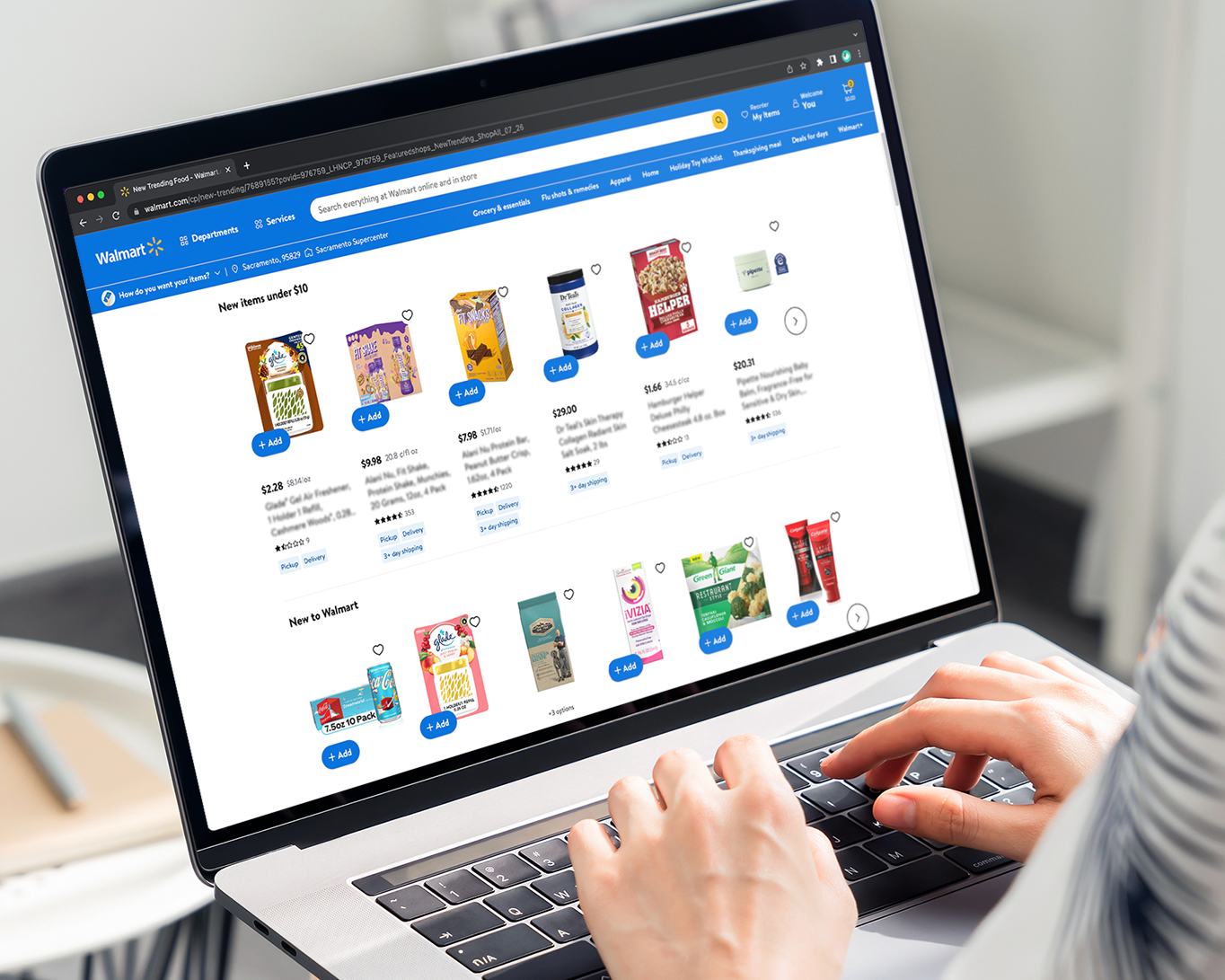
Upload a spreadsheet
Before getting started, it’s important to note, this option will become available to you once the 3-step setup process is completed. You may choose to Upload a spreadsheet if you have a larger catalog that already exists on another supported marketplace. This way you can save time and energy by leveraging work you’ve already done.
Uploading a spreadsheet can be done in three simple steps. All you have to do is select ‘Build your Catalog’, ‘Add items’, and use the drag and drop feature to add your catalog.
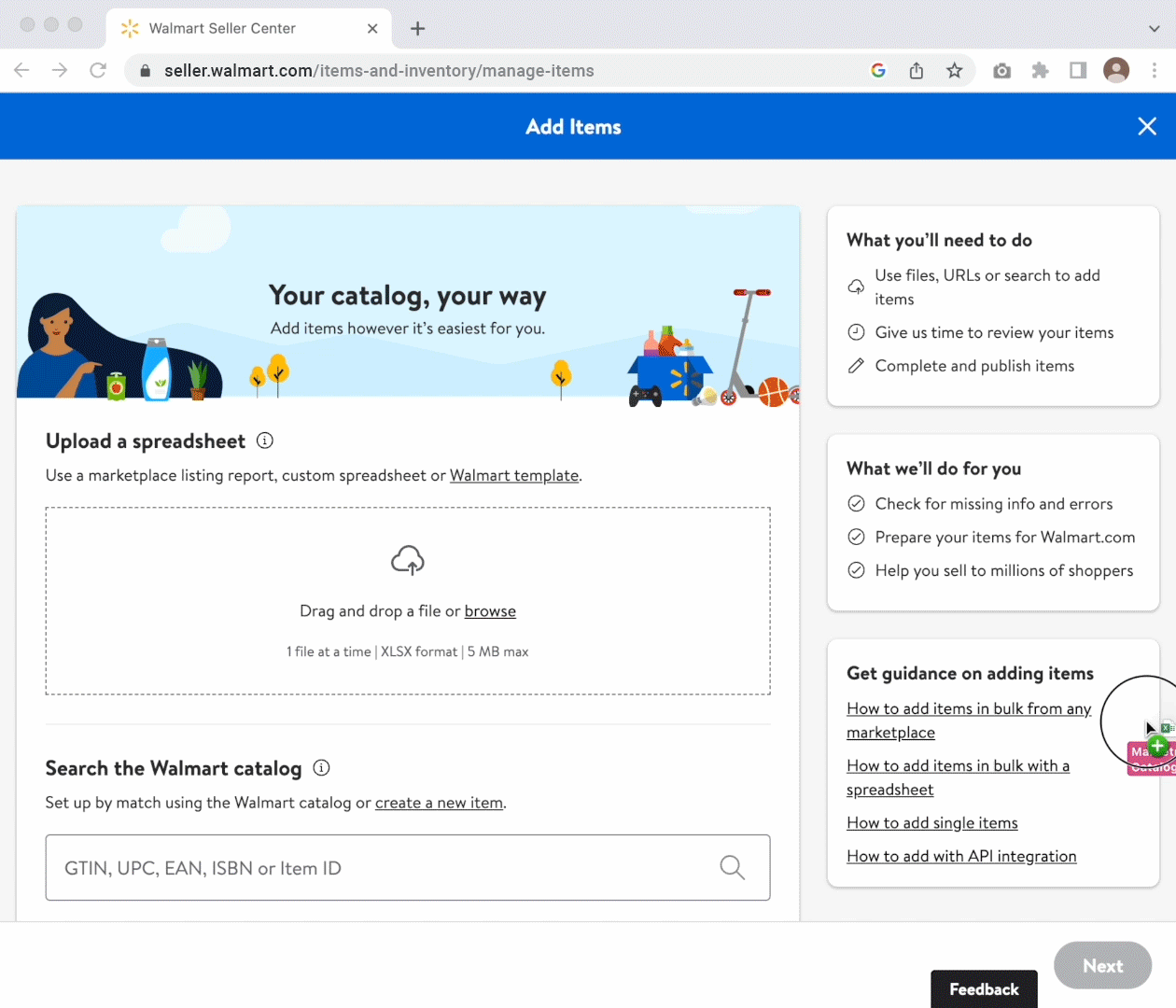
Helpful tips:
- You must use an Excel .xlsx file that’s less than 5MB in size
- Only one file can be uploaded at a time
- The more information provided, the better—minimum details include GTIN, Price, and Shipping Weight
Once you’ve imported your catalog, items will automatically be converted to the Walmart format. From there, you can review items and update information as necessary.
Learn more on Seller Help.
Walmart works with leading solution providers. Each of them offers top-notch support and a wide range of eCommerce services. For example, they may handle item setup, inventory, pricing, and more on your behalf.
Some solution providers offer full-service integration while others may only provide specific functions. With this, you can choose which integration method will best meet your specific needs.
Learn more here.
Bulk Upload
If Walmart.com is your first or only marketplace, and you have a larger catalog, Bulk Upload may be the best item setup method for you. Again, this option will become available once you complete your 3-step setup process.
With Bulk Upload, Marketplace sellers can use the Full Item Spec, provided by Walmart, to create new items and variant groups. Bulk Upload helps our sellers save time and streamline their catalog management efforts. Not to mention, the Item Spec is regularly updated to introduce enhancements with sellers in mind to help improve their experience.
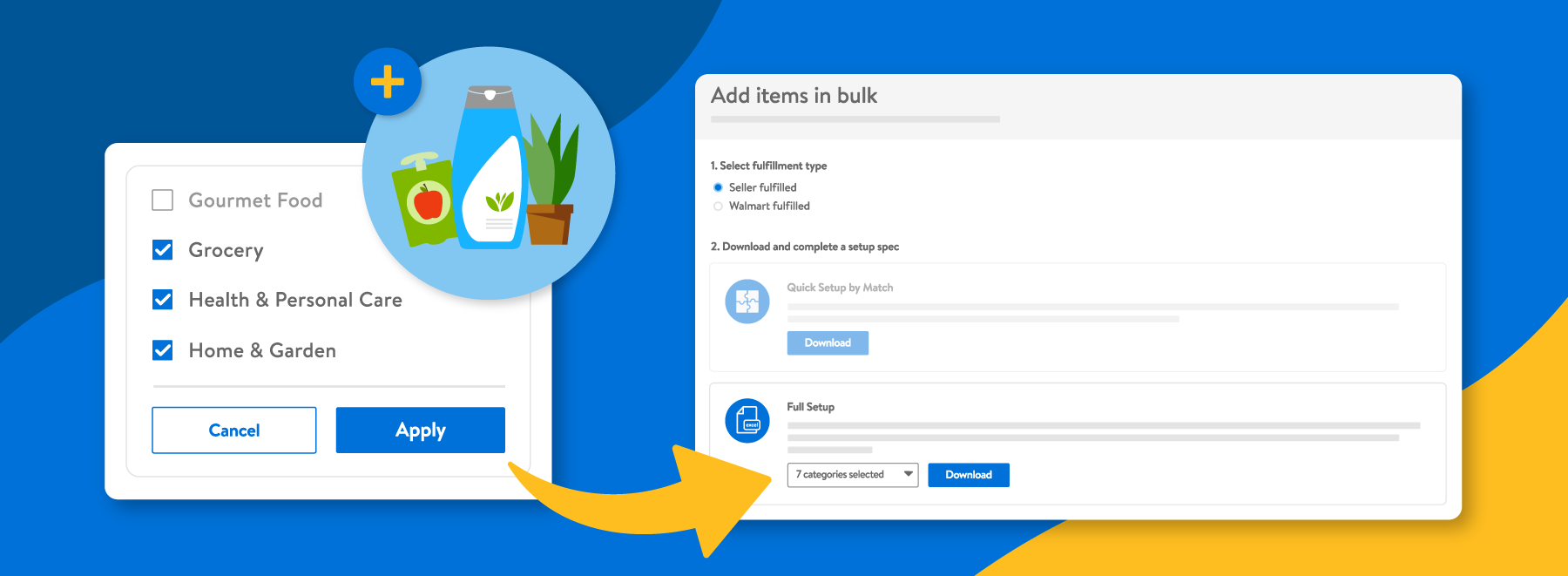
To use Bulk Upload, you will first select your fulfillment type in Seller Center. Conveniently select Walmart Fulfilled to leverage Walmart Fulfillment Services for eligible items in your catalog. Then, download and complete the Item Spec and upload the completed sheet. From there, you can view its status within the Activity Feed.
Learn more on Seller Help.
Marketplace sellers and suppliers can leverage the API integration process through Walmart. Through the Marketplace API, you can manage items, orders, prices, inventory, and more.
If this is the best approach for you, we provide a comprehensive suite of tools to help support your business:
- API Status checker – Verify status of all APIs.
- Try it Out – Try out API calls in the browser and view responses.
- API Sandbox – Test your APIs on the backend.
- API Documentation – How-to guides, API Reference, and FAQ.
Learn more here.
Whether you sell a single item—or several items—that already exist in Walmart’s catalog, set up items by match may make the most sense for your business. As alluded to above, you can leverage existing item data. This not only saves you time, but it helps you avoid starting from scratch.
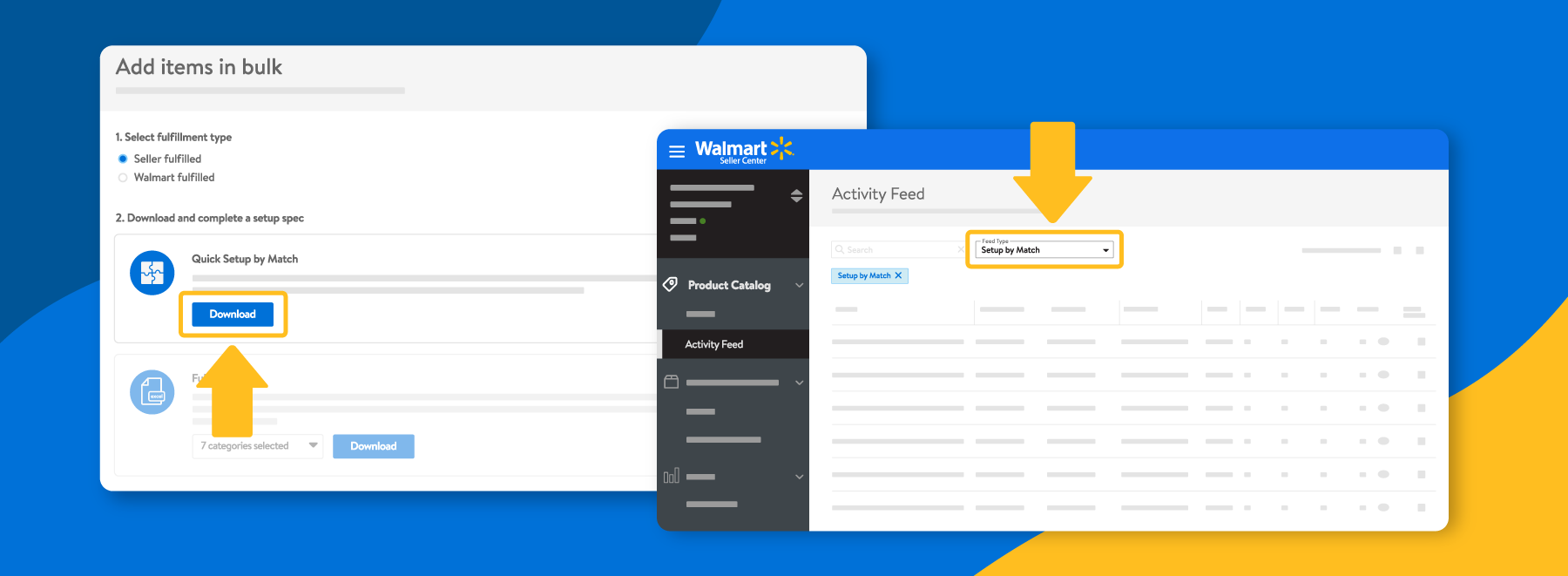
For some businesses, set up items by match can be used as a faster alternative to the Bulk Upload method. It uses a similar integration approach using an Item Setup by Match Spec.
Learn more on Seller Help.
When your catalog is smaller, or you need to set up individual items on an as-needed basis, simpler is better. You can either tap into a Solution Provider, as explained above, or try Single Item Setup, a popular item for Marketplace sellers under these circumstances.
Within Seller Center, there are two ways to set up an individual item. First, you can use the Single Item Create tool. Alternatively, using set up items by match, you can search for a Product ID within Seller Center for an existing item in Walmart’s catalog.
Accepted Product IDs include:
- UPC
- GTIN
- ISBN
- Walmart Product ID
This way, when you search for a product identifier, you can easily identify the item you wish to set up and use the item data available.
Learn more on Seller Help.
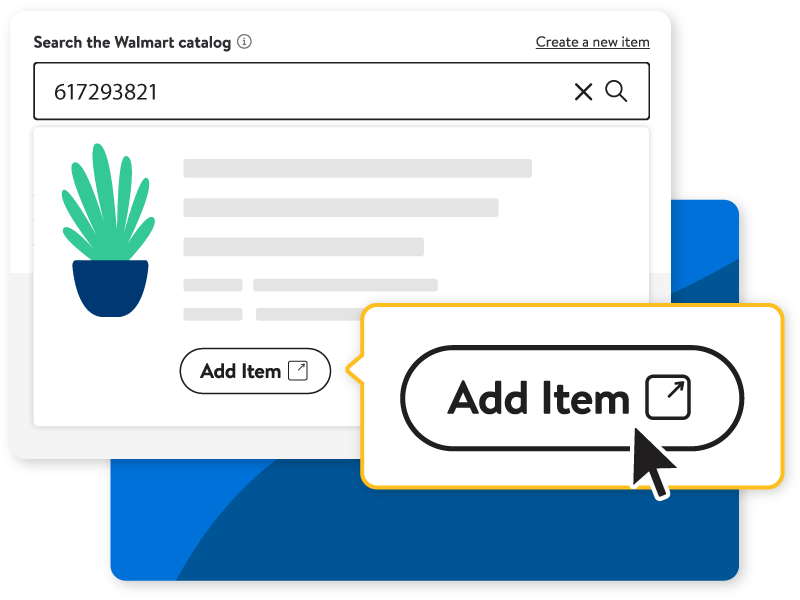
Helpful Item Setup Tips
Finally, as you decide which Item Setup method to use, consider these best practices for listing practices on Walmart.com.
- Know what makes a great product listing on Walmart.com and follow our product listings and requirements.
- If you’re just getting started, begin by uploading your top-selling products.
- Price your products competitively to deliver on Every Day Low Price promise.
- Choose the correct category and subcategory for your products to make sure your items have all the relevant attributes.
- Understand Walmart’s Prohibited Products Policy and avoid product violations.
- Leverage Walmart Fulfillment Services to offer your customers fast, 2-day shipping.
- Troubleshoot in a timely manner to help maximize your catalog potential.
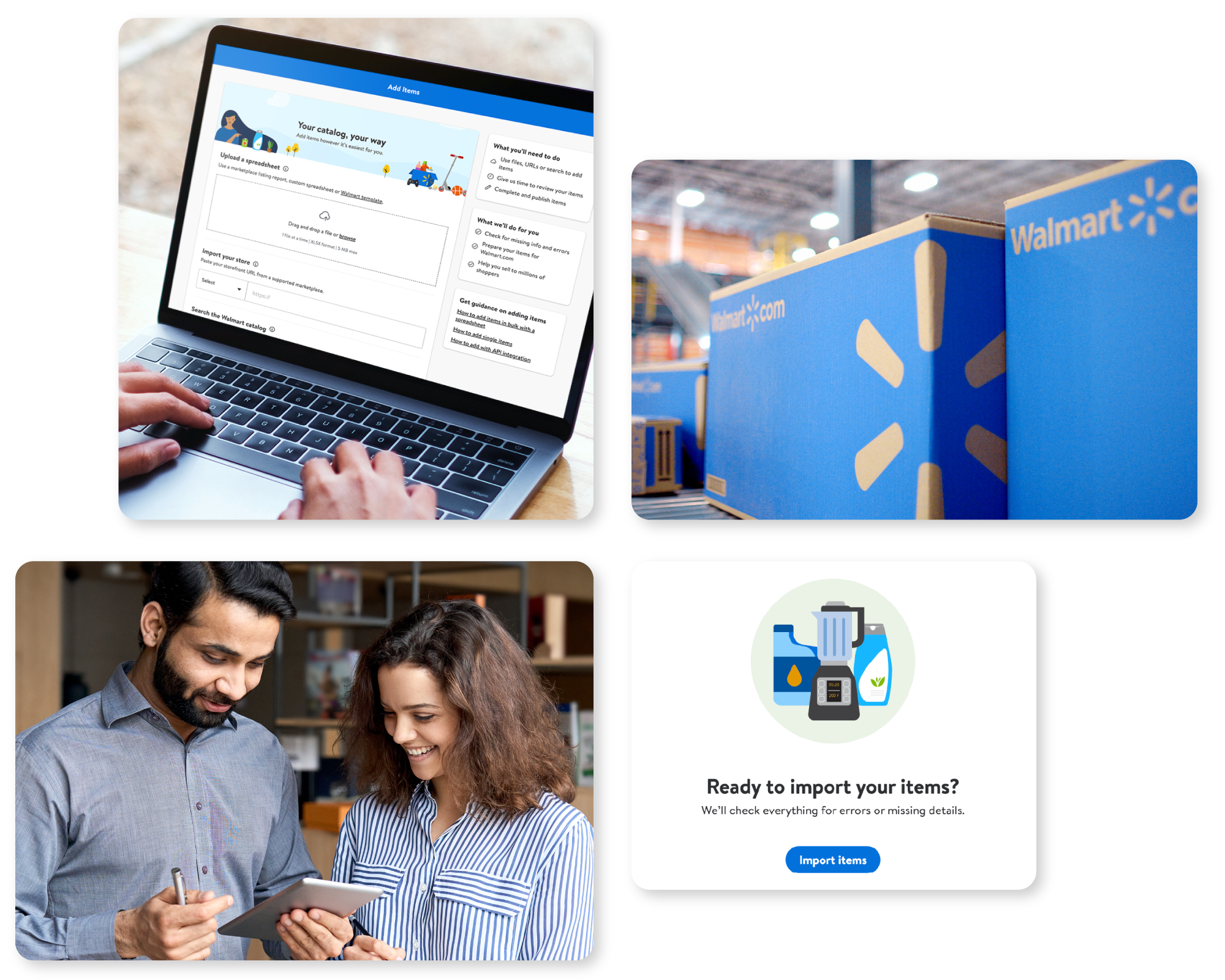
At Walmart Marketplace, we’re committed to innovation in support of our customers and Marketplace sellers alike. With this, as a Marketplace, we’re continuously improving the Item Setup experience. Whether that’s through the introduction of new options or enhancements to existing methods, our goal is to help our sellers list their products seamlessly so they can grow their business.

If you haven’t yet, we invite you to join us as we collaborate with our Marketplace sellers to define the future of eCommerce.