SellerActive Solutions are Featured in July’s Provider Spotlight
This month, SellerActive explains how using automation tools to manage important operations can help you grow your marketplace business. Read on for insights on their multichannel management and automated repricing platform. Looking to join Walmart Marketplace? Get started by applying today!

Walmart Marketplace is a huge opportunity for eCommerce sellers looking to increase sales and maximize profit. But with competition on the site growing tougher by the day, how do you ensure you’re beating the competition every minute and every hour?
The world of e-commerce is expanding at an exponential rate. Marketplaces now account for 52% of global web sales, with customers spending $1.86 trillion on the top 100 platforms alone. However, with increased growth and opportunity comes increased interest from sellers looking to get a slice of the pie. If you’re looking to make the most of the high sales/low competition advantage that Walmart provides, you’re going to need eCommerce software tools that help you easily list your items and optimize your prices. Let’s look at two eCommerce seller tools that can help you get ahead: automated repricing and multichannel management.
Automated repricing

Most consumers understand that prices change, but many don’t realize that on major marketplaces, sellers are updating their prices regularly in order to beat out competitors and make more sales. Some make changes manually, but most use automated repricing software to set strategies tailored to their business goals.
How automated repricing software works
Automated repricing software is technology that helps sellers automatically update prices on their listings. Sellers choose strategies that suit their business, such as buy box ownership, selling a certain number of units during a specified time, or mirroring prices across multiple sales channels in order to stay compliant with marketplace policies.
Once a seller selects a strategy, the automated repricing software gets to work by assessing multiple market variables, and determining the right dollar value to price items at in order to meet business goals. If any metrics change, the application reacts rapidly to change prices until goals are once again met.

Sellers choose strategies that suit their business: buy box ownership, selling a certain number of units during a specified time, or mirroring prices across multiple sales channels.
Strategy 1: Capture more buy boxes
The buy box is prime real estate on any listing. Win it, and you can guarantee more sales; lose it, and your company’s offer is relegated to the “other sellers” section. On Walmart.com, winning the buy box depends on a number of different factors, but repricing software knows that price is king.
Let’s say you want to own more buy boxes on Walmart Marketplace. With a buy box pricing strategy, your automated repricing software will update your sale price until your listing takes the top spot. If you happen to subsequently lose the buy box, your software will restart the process and try to regain it.
For example, look at this competitive listing on Walmart.com.
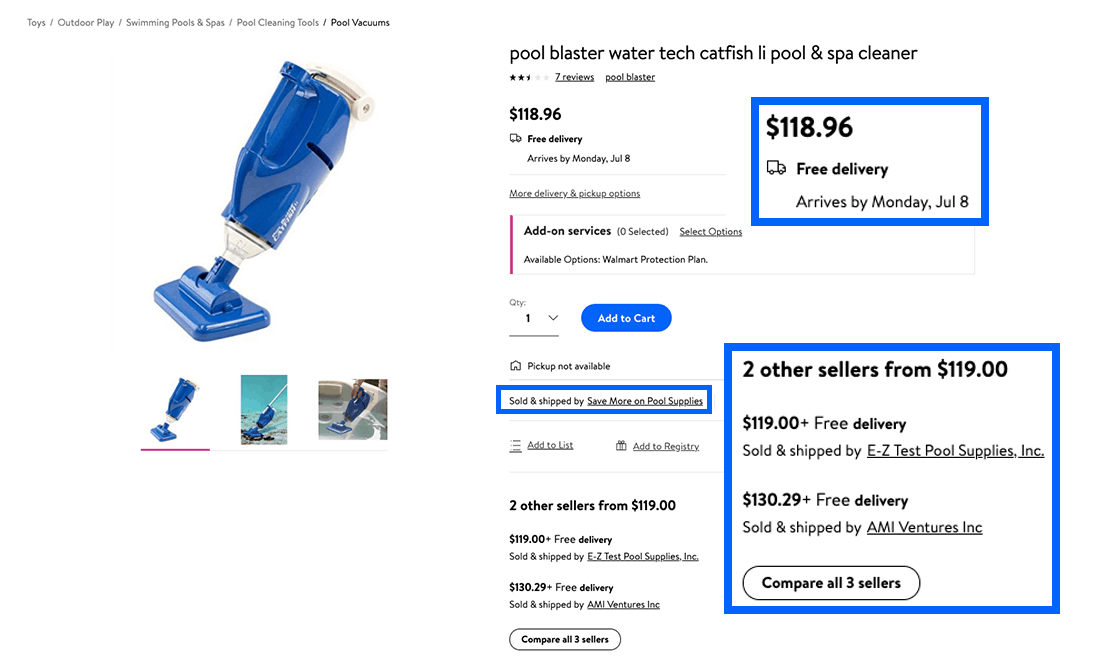
Three sellers are competing for the buy box, and one seller is currently winning. The winning buy box price is just four cents lower than that of its nearest competitor, but that’s just the edge this seller needs to claim top spot on this listing. Prices can change quickly, but automated repricing software has it handled by automatically syncing with Walmart, and reacting to price changes rapidly. Worried that your repricing software might drive down your margins? Simply set a “floor price”—the lowest you’re willing to go—and your repricing software will know where to stop.
For information on other factors that determine buy box ownership, watch this Walmart, SellerActive, and Deliverr co-hosted webinar:
Strategy 2: Reach a sales goal number, fast
Looking to sell a certain number of units in a specific period of time? Velocity-based repricing strategies are the way to go. Your automated repricing software will take into account your stock levels and the desired number of units you’d like to sell, and adjust your prices in a way that will move stock out of your warehouses without compromising your profit margins.
Example: let’s say you run a clothing company with seasonal lines. You want to take advantage of the weather getting colder, and don’t want to be left with unsold stock when the season changes again. With velocity repricing, you can set sales goals at the start of the season in order to move product quickly, and then employ this same strategy at the end of the season to shift clearance stock.

Setting a velocity strategy is easy. Choose the length of time you’d like to have items in stock before repricing occurs; this could be as short as an hour if necessary. Then, choose your sales thresholds (eg: a minimum of five and a maximum of nine per day), and your pricing changes (eg: a reduction of $1 and an increase of $2). In this example, your item price will go down $1 if fewer than five units are sold per day, and if more than nine are sold, your item price will increase by $2.
Strategy 3: Stay consistent and compliant
If you’re already selling on Walmart.com, you’ll know about the Price Leadership clause in your seller agreement, which states prices listed on Walmart must be the lowest on the market. If you sell on multiple sales channels and list your items cheaper on other marketplaces, Walmart reserves the right to unpublish your listings. One way to avoid unpublished listings is to use automated repricing software to mirror your prices across every marketplace you sell on.
To set a price mirroring strategy that favors your Walmart Marketplace listings, you’ll need to set Walmart as your primary marketplace. Your automated repricing software will then sync prices on all selling channels, ensuring that Walmart’s price is the lowest. You can even use dollar or percentage modifiers to ensure that your sales channels are maximizing profit, while also adhering to Walmart’s policies.
Here’s an example of a listing that utilizes price mirroring. The seller here has chosen Walmart as the primary marketplace, and ensured their listed price on Walmart.com is equal or lower than other sites they sell on.
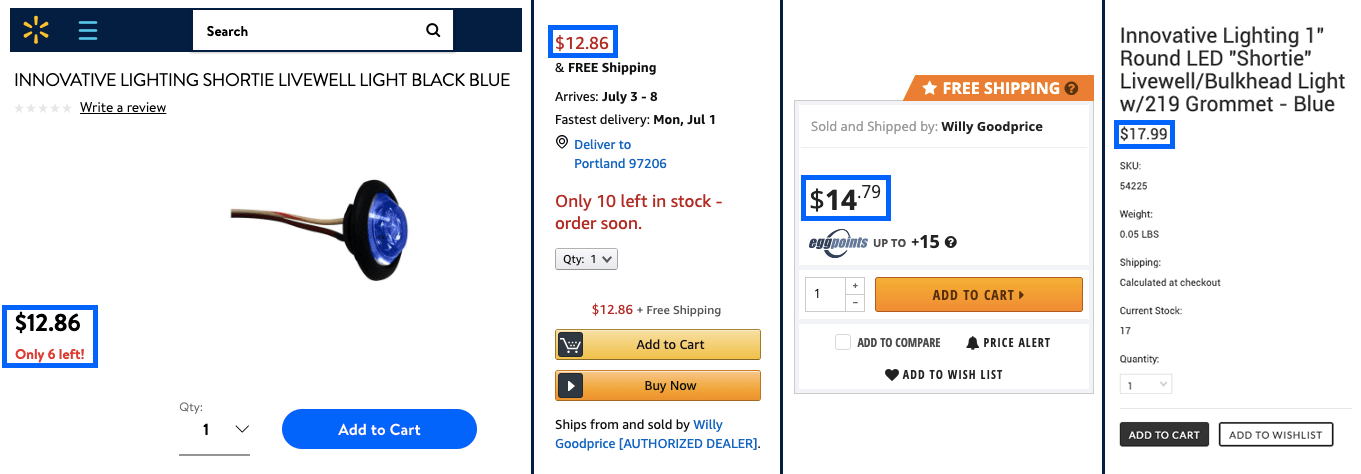
Not all repricing software is created equal
When choosing automated repricing software for your business, make sure Walmart is included in its offerings. Not every repricing solution covers Walmart.com, but of course SellerActive does.
Multichannel management
If you’re an eCommerce seller, you know the value of selling on multiple sales channels. The average customer uses more than two touchpoints when deciding which product to purchase online, and from where. By listing products on Walmart Marketplace, other online platforms, and your own website, you maximize the chances for potential customers to purchase from you. More channels, more sales. Easy peasy, right?

Unfortunately, the more complexity you add to your business model, the higher the likelihood that mistakes will occur. Most small-to-medium businesses pull from the same inventory to fulfill multichannel orders, and if you don’t have quantities synced across all sales channels, overselling and out-of-stocks can happen. These issues may start small, but snowball quickly: unhappy customers and negative reviews can affect your marketplace seller rating, which can result in lower prominence in search, reduced sales, and in some cases, suspension of your seller account.
If you’re managing a growing eCommerce business that sells on multiple online channels, multichannel management software can help you synchronize sales of your products, and keep a handle on listings, inventory and orders.
How multichannel management software works
Multichannel management software consolidates inventory, listing, order and fulfillment information into one application, and makes it easy for sellers to build marketplace listings, sync quantities across channels, and prepare orders for fulfillment by merchant or by a third-party logistics provider.
To get set up with multichannel management software, you’ll need to link your marketplace accounts and import your product data, such as inventory counts and locations. You can then use your imported data to build and publish listings to multiple online marketplaces, manage orders as they come in, and ensure quantities are updated across all channels as a sale is made. No more manual work, no more out-of-stocks and overselling.
Keep on growing
With your multichannel management software set up, you can rest easy knowing that your quantities are synced across all sales channels, or you can continue to scale your business. Maybe you’d like to expand your product catalog and increase the number of product verticals on offer, or maybe you’d like to optimize your existing listings to maximize profits. With the right tools in place to grow your business, the sky’s the limit.

Ready to get started with automated repricing and multichannel management? Try SellerActive – multichannel management software that helps businesses automate tasks and expand their marketplace presence. Upload listings to multiple sales channels, and use automated repricing to set pricing rules that capture the buy box an average of 72% of the time. Click here to learn more.

Provider Spotlight
This is a guest post from Hannah Jennings-Voykovich, Content Strategist at SellerActive. SellerActive is a multichannel management and automated repricing platform that helps eCommerce sellers automate the listing process, optimize pricing across all sales channels, and easily expand to new marketplaces.
